Every day, Twitter/𝕏 sees an overwhelming amount of activity with at least 500 million tweets being posted. With such a large volume of content being shared, it is inevitable that some mature or sensitive material will find its way onto the platform. To address this issue, Twitter/𝕏 has implemented a feature that automatically hides sensitive content from users’ timelines. This helps to protect users from potentially harmful or offensive material.
However, if you prefer to have more control over the content you see on your feed, you have the option to adjust your settings and view sensitive content if you choose to do so. By changing your settings, you can decide whether you want to see sensitive content such as graphic images or explicit language.
To modify your settings and enable or disable the display of sensitive content on Twitter/𝕏, you can follow a few simple steps. By customizing your preferences, you can tailor your Twitter/𝕏 experience to suit your individual comfort level and preferences.
What is Sensitive Content on Twitter/𝕏?
Sensitive content on Twitter/𝕏 refers to any material that has the potential to offend or disturb certain users. This can include graphic content like violence, nudity, and sexual behavior. While such content is not allowed on profile banners, live videos, and community cover pages, it may be posted as regular media as long as it is appropriately flagged as sensitive.
However, there are strict limitations on certain types of explicit content that are never permitted on Twitter/𝕏. This includes media depicting extreme violence, sexual violence or assault, bestiality, and necrophilia. Such content is strictly prohibited and will be removed if reported.
Users who are 18 years old or older have the option to adjust their privacy settings to view sensitive content. By verifying their age through their birth date, these users can choose to enable or disable the display of sensitive material on their feed.
It is important for users to be mindful of the guidelines and restrictions regarding sensitive content on Twitter/𝕏 in order to maintain a safe and respectful online environment for all users.
How to See Sensitive Content on Twitter/𝕏?
To access sensitive content on Twitter/𝕏, you must be at least 18 years old and have provided your birth date. This ensures that only mature audiences can view potentially explicit or graphic material.
If you wish to enable or disable sensitive content on Twitter/𝕏, you can do so through the web app, as this feature is not available on the mobile apps. Follow these steps to adjust your settings:
- Start by clicking on “More” in the side bar of the web app interface;
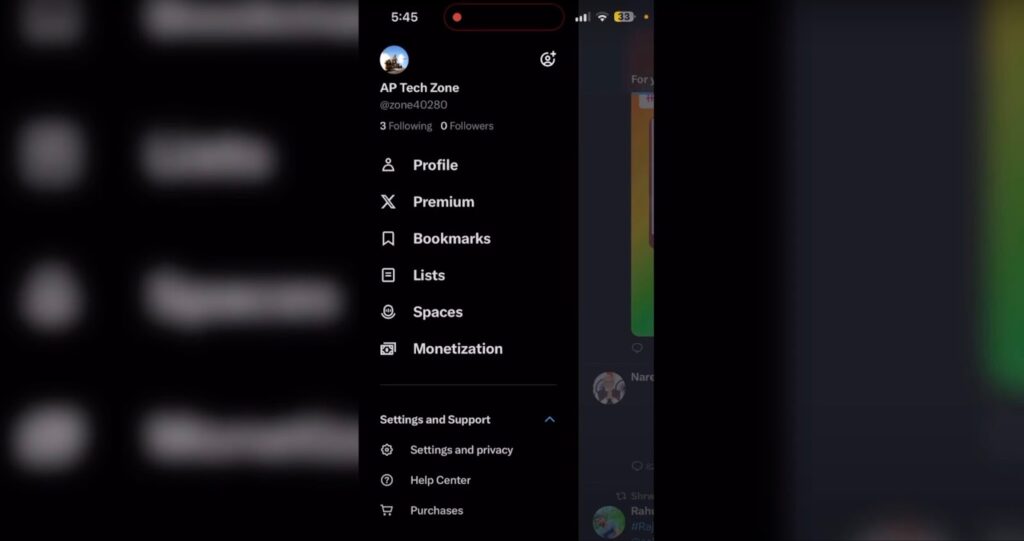
- Next, navigate to “Settings and Support” and select “Settings and Privacy”;
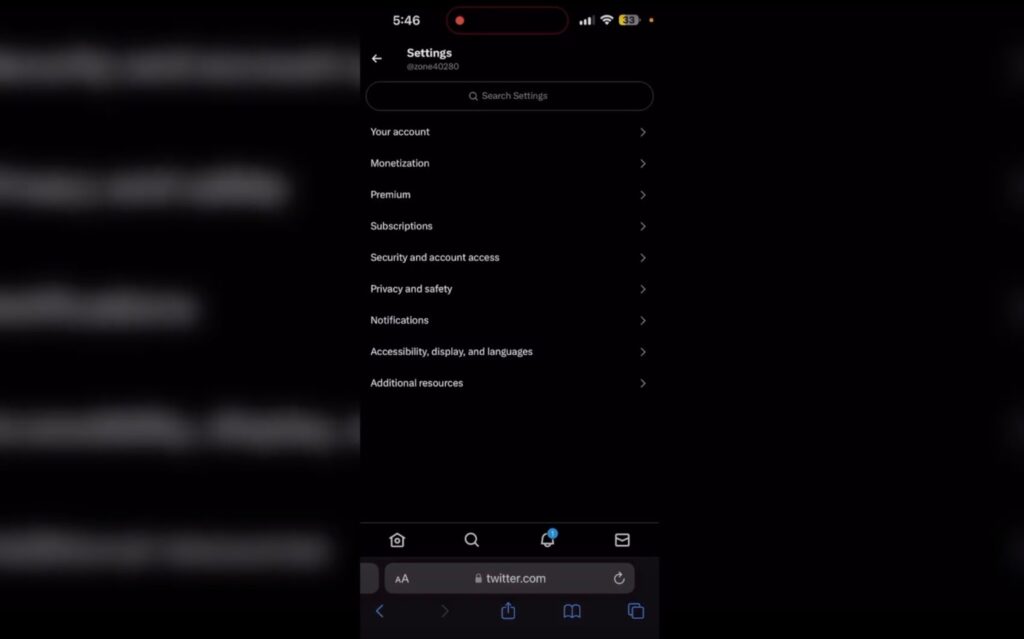
- Within the settings menu, choose “Privacy and safety,” then click on the “Content you see” option;
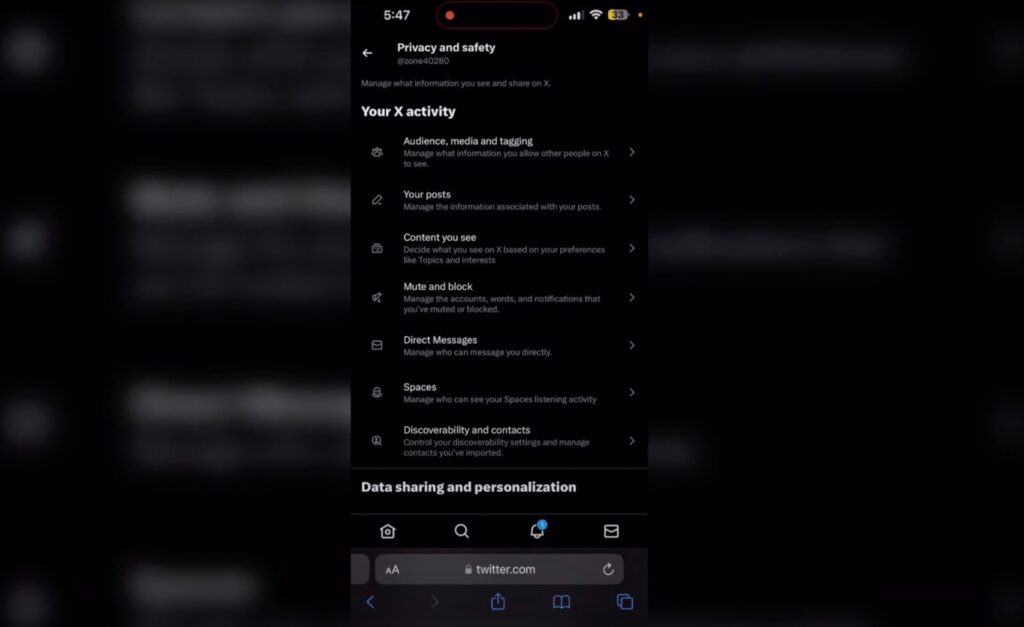
- To enable viewing sensitive content, click on “Display media that may contain sensitive content.” This will allow such content to appear in your feed;
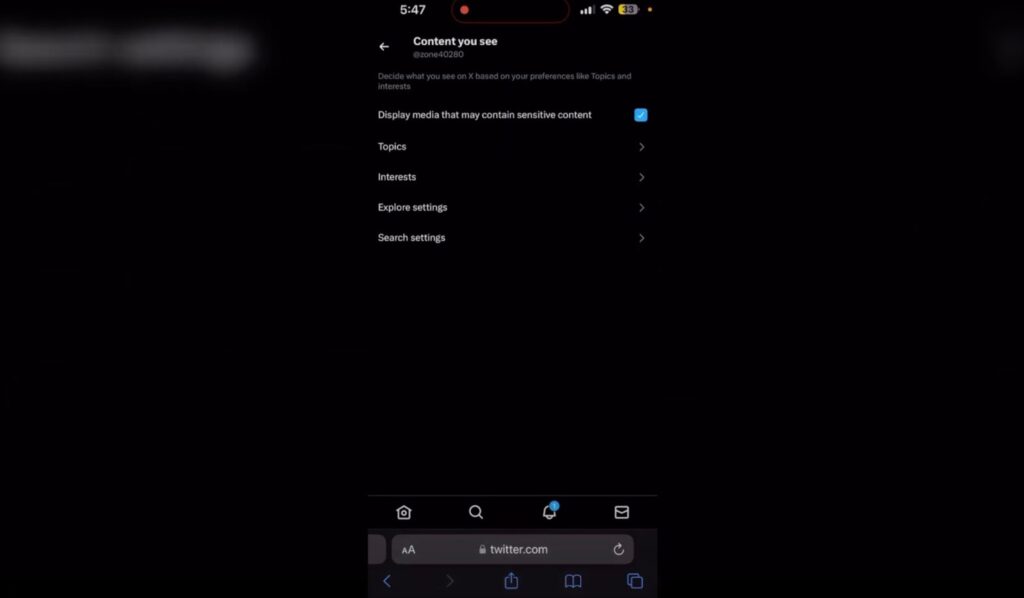
If you no longer wish to view sensitive content, you can easily manage your preferences by unchecking the designated button. By doing so, you have the ability to customize the kind of content that appears on your feed according to your own comfort level. This feature empowers you to take charge of your online experience and ensures that you are only exposed to content that aligns with your personal preferences and boundaries.
How to Turn Off Sensitive Content on Twitter/𝕏 Searches?
In the same way that you have the option to allow sensitive content to appear on your social media feed, you also have the ability to adjust your search settings to include sensitive content in your search results. To do this, follow these steps:
- Start by clicking on “More” located on the side bar of your platform;
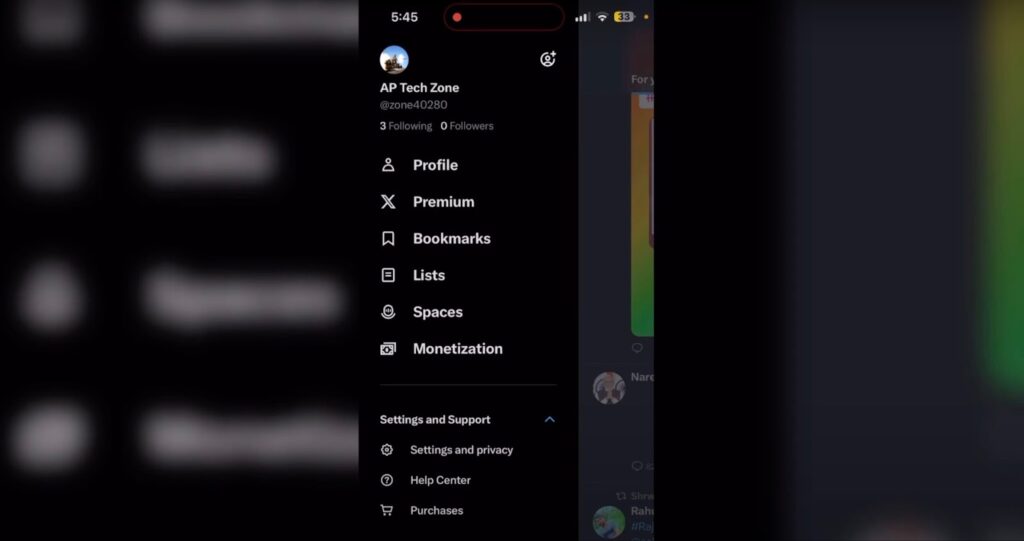
- Next, navigate to “Settings and Support” and then select “Settings and Privacy”;
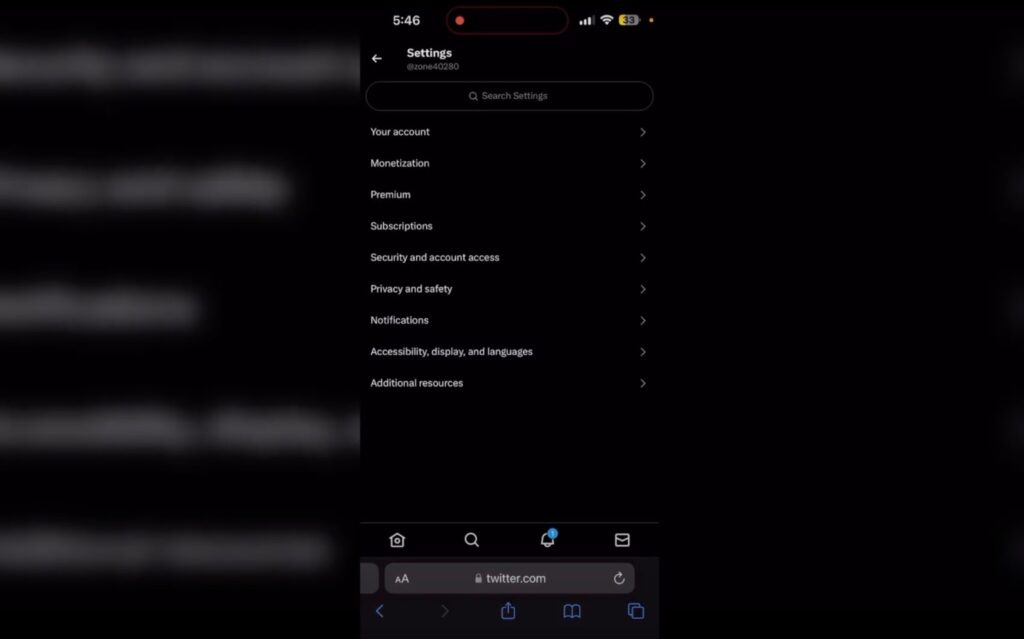
- Within the settings menu, choose “Privacy and safety” and then click on the “Content you see” option;
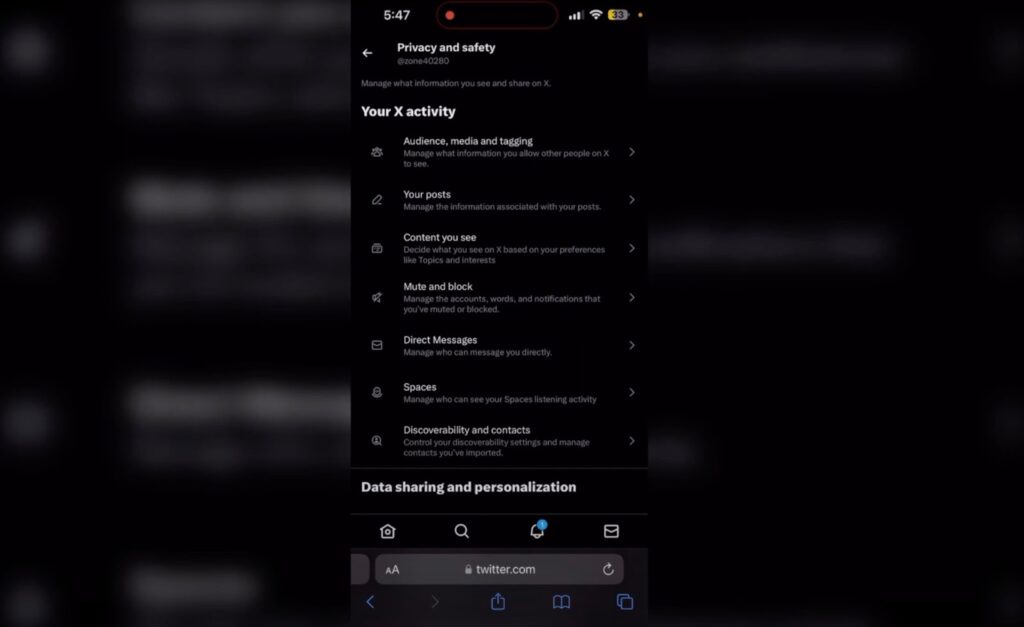
- From there, locate and select “Search settings”;
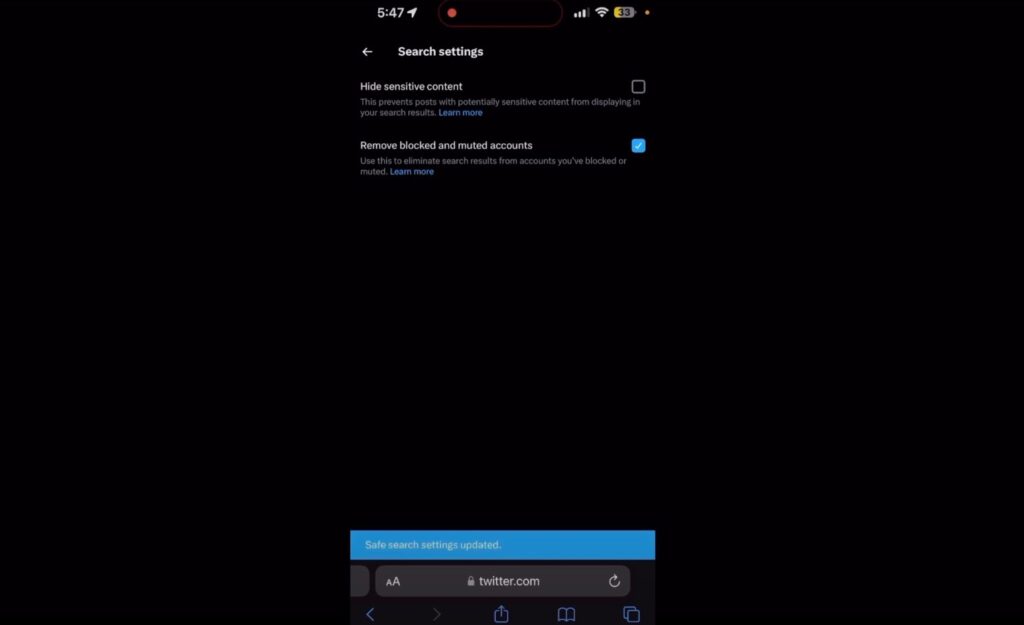
- Within the search settings, you will find the option to toggle the “Hide sensitive content” feature on or off.
If the box is unchecked, it indicates that you are allowing sensitive content to be included in your search results. By following these steps, you can customize your search preferences to align with your desired content visibility.
Why does the This Tweet might include sensitive content warning show on Twitter/𝕏?
The notification “This Tweet might include sensitive content” on Twitter/𝕏 serves as a caution to users that the tweet may contain material that could be disturbing or offensive to some viewers. This warning plays a crucial role in maintaining a respectful and considerate online environment. It is typically added in one of two ways: either by the original account that shared the tweet or by the Twitter/𝕏 team. In the latter case, the warning is applied when the post, originally without such a notice, is reported by other users for potentially containing sensitive content.
When users encounter this notification, it signals them to exercise caution and be mindful of the content they are about to view. The material flagged under this warning can range from graphic images and videos to explicit language or other content that might not be suitable for all audiences. Twitter/𝕏 employs this system as part of its broader strategy to foster a safer and more respectful platform, where users can interact without unexpectedly encountering distressing or inappropriate material.
It is important for users to heed these warnings to make informed choices about their engagement with the content. Some users may prefer to avoid such material entirely, while others might choose to proceed with viewing it. This transparency allows users to have control over their experience on the platform.
By providing this alert, Twitter/𝕏 aims to balance the freedom of expression with the need to protect its user base from potential harm. The platform recognizes that what might be acceptable for one user could be upsetting for another, and thus, it strives to accommodate the diverse sensibilities of its audience. Ultimately, these efforts contribute to a more inclusive and considerate online community, where respect for individual preferences and sensitivities is prioritized.
How to mark your own content as sensitive on Twitter/𝕏
On Twitter/𝕏, you have the option to mark your posts as sensitive content in order to provide a warning to other users before they view it. This is especially important if your post contains material that may be considered graphic, violent, or inappropriate for some audiences. By marking your content as sensitive, you are being considerate of others who may not want to see such material.
By enabling this feature, you can ensure that users are given a heads-up about the nature of your content, allowing them to make an informed decision about whether or not to view it. This not only helps in maintaining a respectful online environment but also prevents potential distress to those who might find such content disturbing.
Additionally, if you frequently post content that falls into sensitive categories, there could be an option available to automatically mark all your posts as sensitive. This feature can save you time and effort in individually marking each post and ensure that your audience is always aware of the nature of your content. This way, you don’t have to worry about forgetting to mark a post, and your followers will consistently receive the necessary warnings.
By utilizing these features effectively, you can maintain a respectful and responsible online presence while also giving your followers the choice to engage with your content based on their own preferences. It’s important to be mindful of the impact your posts may have on others and take the necessary steps to provide appropriate warnings when needed. This demonstrates a level of care and consideration for your audience, fostering a positive and considerate online community.
How to Mark a Post as Sensitive Content on Twitter/𝕏
To add an image or video to your post, open the composer in your social media management tool and upload the media file you want to share. Once the media is uploaded, click on the edit button if you are using the web version or tap on the paintbrush icon if you are using the mobile app.
After clicking on the edit button or paintbrush icon, a menu will appear where you can see different options for editing your post. Look for the flag icon and click on it. A list of categories will pop up, allowing you to choose how you want to flag the media content. You can select options such as Nudity, Violence, or Sensitive content depending on the nature of the media you are sharing.
By flagging the media content, you are providing a warning to your audience about the type of content they are about to view. This warning will be displayed as a preview on your post, giving your followers the opportunity to decide if they want to proceed with viewing the content. Additionally, you have the option to choose multiple warnings if the media contains elements that fall under different categories.
It is important to use these flagging options responsibly to ensure that your audience is aware of the content they are engaging with. By providing these warnings, you can maintain transparency and respect the preferences of your followers when sharing potentially sensitive material.
How to Mark All Your Posts as Sensitive Content on Twitter/𝕏
To mark all posts from your account as sensitive, you can follow these steps:
- Start by navigating to the settings menu by clicking on “More” in the sidebar;
- Then select “Settings and Support” followed by “Settings and privacy”.
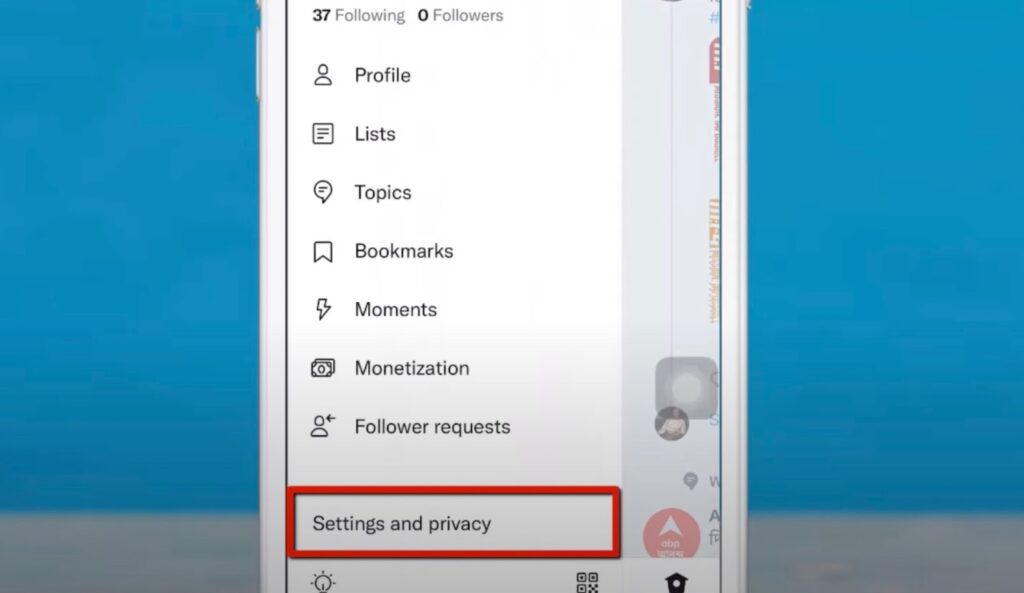
- Within the menu, choose “Privacy and safety” and then click on the “Your posts” option;
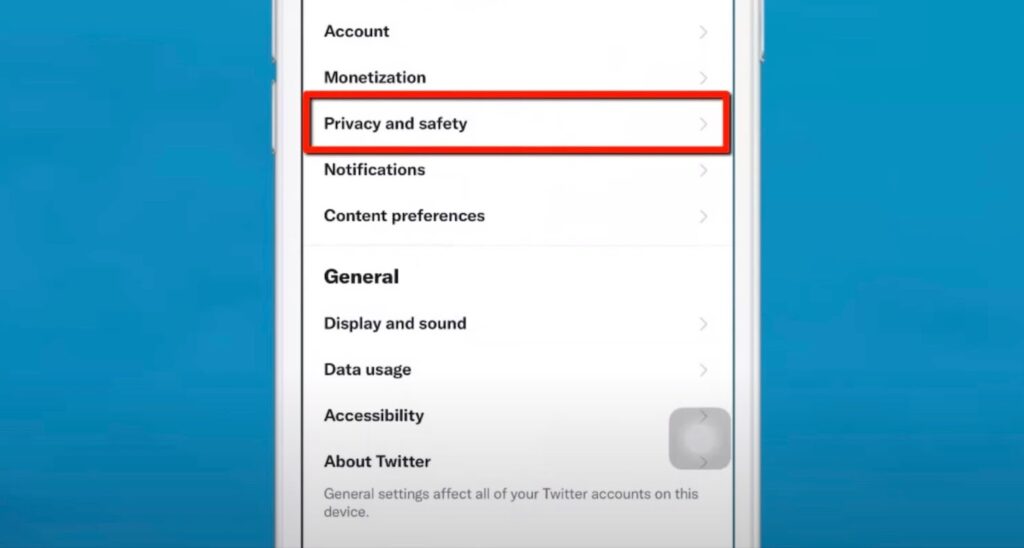
- There you will see an option to mark your media posts as containing sensitive material;
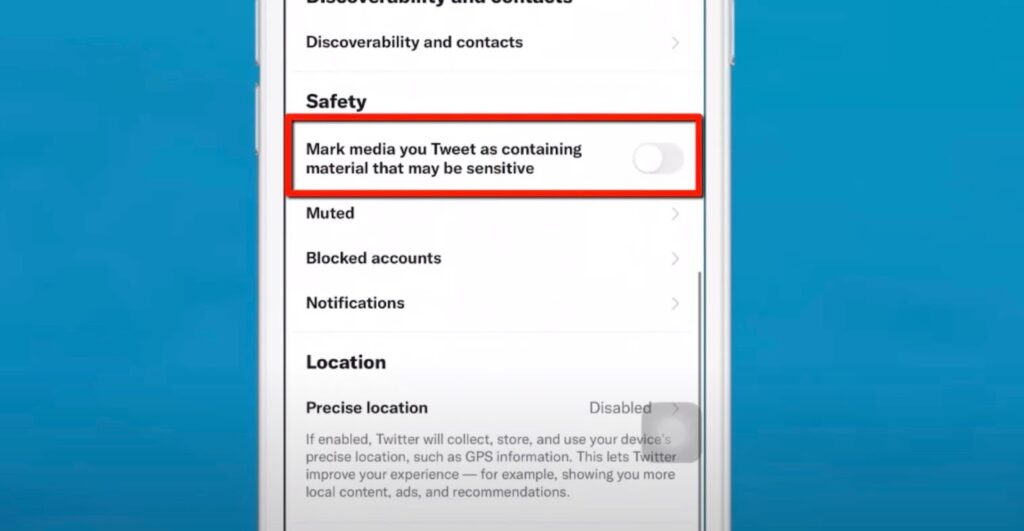
By enabling this setting, all your media posts will be automatically blurred with a warning indicating that they may contain sensitive material. This feature allows you to control the visibility of potentially sensitive content on your account.
These steps demonstrate how you can adjust various Twitter/𝕏 settings to enhance your privacy and manage the display of sensitive content according to your preferences.


