Are you curious about who is bookmarking your tweets on Twitter? This article delves into whether you can see who bookmarked your tweet, exploring the intricacies of Twitter’s bookmark features, and how they impact user engagement and privacy.
Understanding Twitter Bookmarks
Twitter Bookmarks provide users with a convenient way to privately save tweets for future reference. Unlike other forms of engagement such as likes or retweets, bookmarks are entirely private and do not notify the tweet’s author or other users of your action. This feature is particularly useful for users who wish to save tweets without publicly endorsing or sharing them.
What are Twitter Bookmarks?
Twitter Bookmarks are a feature that allows users to save tweets in a private collection for later viewing. Here are some key points about Twitter Bookmarks:
- Private Saving: Bookmarks are not visible to anyone else; only the user who saved the tweet can access their bookmarks;
- Discreet: Unlike likes or retweets, bookmarking a tweet does not generate any notification to the tweet’s author or to other users;
- Easy Access: Bookmarked tweets can be easily accessed from the user’s profile settings.
How do Twitter Bookmarks Work?
Using Twitter Bookmarks is straightforward and user-friendly:
| Action | Steps |
|---|---|
| Bookmarking a Tweet | Find the tweet to save. Click the upward-arrow share symbol at the bottom of the tweet. Select ‘Bookmark’ from the options. This bookmarks the tweet in your private collection. |
| Accessing Bookmarks | Go to your Twitter profile by clicking on your profile picture. Locate and click on ‘Lists & bookmarks’ on your profile page. Select ‘Bookmarks’ from the dropdown menu. This will display all tweets you have saved using the bookmark feature. |
| Managing Bookmarks | To remove a tweet from your bookmarks, click on the bookmark icon again (which now appears as filled) on any bookmarked tweet. This will unsave the tweet and remove it from your bookmarks. |
Why Can’t You See Who Bookmarked Your Tweets?
The inability to see who bookmarked your tweets on Twitter is a deliberate design choice by the platform. This decision is influenced by several key factors aimed at preserving user privacy and enhancing the overall user experience.
Privacy Protection
Twitter’s decision not to disclose who has bookmarked a tweet is primarily driven by its commitment to safeguarding user privacy. This approach ensures that users can engage with content on the platform without their actions being monitored or visible to others. By keeping bookmarking activity private, Twitter aims to create a secure environment where users feel comfortable saving tweets based on their personal interests and preferences.
- Confidentiality: Bookmarking a tweet is a private action that does not generate any notifications or alerts to the tweet’s author or other users;
- Personal Control: Users have full control over their bookmarked content, accessing it only through their own profile settings;
- Protection of Browsing Habits: By not disclosing who has bookmarked a tweet, Twitter prevents the exposure of users’ browsing habits and interests to others.
User Experience Considerations
In addition to privacy concerns, Twitter’s policy on private bookmarks enhances the overall user experience by promoting a non-intrusive interaction with content. This approach allows users to save tweets without feeling pressured to publicly endorse or share them, fostering a more relaxed and personalized engagement on the platform.
- Reduced Social Pressure: Users can freely save tweets based on their genuine interest, without the expectation of social validation;
- Personalized Engagement: Private bookmarks enable users to curate collections of tweets that cater specifically to their individual preferences;
- User Autonomy: Twitter’s private bookmark feature empowers users to manage their saved content discreetly, enhancing their sense of control over their digital interactions.
Operational Implementation
Operationally, Twitter’s implementation of private bookmarks aligns with its broader strategy of offering diverse engagement options while respecting user privacy preferences. This ensures that users can utilize the bookmark feature seamlessly within the platform’s interface, maintaining a balance between functionality and privacy protection.
- Accessible Feature: Bookmarks are easily accessible through users’ profile settings, ensuring convenience without compromising privacy;
- Platform Consistency: Private bookmarks complement other public engagement features on Twitter, providing users with a comprehensive toolkit for interacting with content;
- Privacy Policy Alignment: Twitter’s decision supports its overarching privacy policies, reinforcing trust and transparency in how user data is handled and protected.
How Do Bookmarks Affect Engagement?
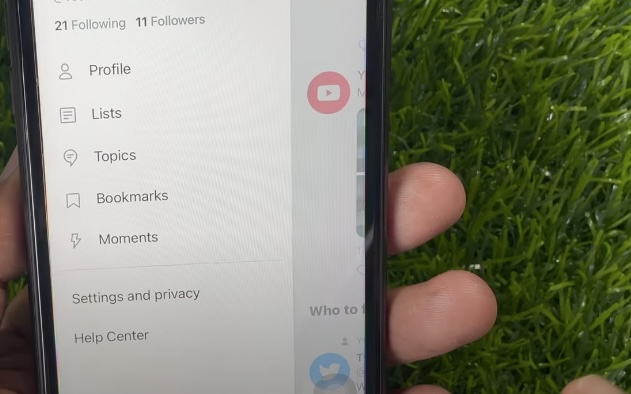
Even though you cannot see who bookmarked your tweet, bookmarks do play a significant role in user engagement. Here’s how:
Increased Visibility
When a user bookmarks a tweet, it indicates a strong interest in the content. This action often results in the tweet being revisited multiple times by the user. This increased visibility can lead to:
- Subsequent Engagement: Users who revisit bookmarked tweets may engage further by liking, retweeting, or replying to the tweet at a later time;
- Extended Reach: As users engage with bookmarked tweets, they may share them with their followers, thereby extending the tweet’s reach beyond its initial audience.
Content Lifespan
Unlike tweets that receive immediate engagement and then fade from view, bookmarked tweets tend to have a longer lifespan and sustained relevance:
- Longevity: Bookmarking extends the lifespan of a tweet as it remains accessible and relevant to users who saved it. This longevity can lead to continued engagement over an extended period;
- Resurfacing: Bookmarking allows users to revisit and potentially share tweets weeks or even months after they were originally posted. This resurfacing of content contributes to ongoing engagement and interaction on the platform.
User Behavior Insights
The act of bookmarking also provides valuable insights into user behavior and preferences:
- Interest Indicator: Bookmarks serve as indicators of user interest beyond immediate interaction metrics like likes or retweets. They signify content that users find valuable or intend to revisit;
- Content Curation: Users often use bookmarks to curate collections of tweets that align with their interests or serve as reference material. This curated approach fosters a more personalized user experience on Twitter.
Platform Impact
From a platform perspective, understanding the impact of bookmarks on engagement helps Twitter refine its features and algorithms:
- User Engagement Metrics: Bookmarks contribute to overall engagement metrics on Twitter, influencing how content is surfaced and recommended to users;
- Algorithmic Considerations: Twitter’s algorithms may take into account bookmarking activity as a signal of content relevance and user satisfaction, potentially affecting how tweets are ranked and displayed.
Enhancing Your Tweet’s Bookmark Potential
To increase the likelihood of your tweets being bookmarked, consider the following tips:
Valuable Content
The foundation of a bookmark-worthy tweet lies in providing valuable and meaningful content. Users are more likely to bookmark tweets that offer insights, knowledge, or practical advice that they may want to revisit later. Consider:
- Tips and Guides: Share practical tips, step-by-step guides, or tutorials that offer immediate value to your audience;
- Insightful Threads: Create tweet threads that delve deeper into a topic, providing comprehensive information that users find valuable enough to save for future reference;
- Research and Data: Share research findings, statistics, or data-driven insights that are informative and relevant to your audience’s interests.
Visual Appeal
Incorporating visual elements can significantly enhance the attractiveness and bookmark potential of your tweets. Visual content tends to capture attention and improve engagement levels. Here’s how:
- Images: Include high-quality images that are relevant to your tweet’s content. Visuals can convey information quickly and make your tweet more memorable;
- Videos: Share short videos or clips that illustrate your message or provide additional context. Videos can increase engagement and encourage users to save your tweet for later viewing;
- Infographics: Create and share infographics that present information in a visually appealing and easy-to-digest format. Infographics are highly shareable and often saved for reference purposes.
Call to Action
Encouraging your followers to bookmark your tweets can directly influence their decision to save your content. A well-placed call to action (CTA) can prompt users to bookmark tweets that contain evergreen or valuable information. Consider these approaches:
- Explicit CTA: Occasionally invite your followers to bookmark your tweet if they find it useful or informative;
- Highlight Evergreen Content: If your tweet contains content that remains relevant over time (evergreen content), emphasize its longevity and encourage bookmarking for future reference;
- Use Engaging Language: Frame your CTA in a way that resonates with your audience’s interests and motivations to save content.
Conclusion
While the question “can you see who bookmarked your tweet?” has a straightforward no for an answer, the function of bookmarks remains a valuable tool in the Twitter ecosystem. It supports privacy and encourages the curation of personal content libraries without public visibility. For content creators and regular users alike, understanding and leveraging the dynamics of Twitter bookmarks can lead to a more enriching social media experience.
FAQ
No, you are unable to view the users who have bookmarked your tweet. This feature is designed to protect the privacy of users.
No, Twitter does not provide bookmark counts to users or the public, maintaining the private nature of bookmarks.
Directly, no. However, an increase in engagement from an older tweet might indicate it was bookmarked and revisited.
As of now, there are no indications from Twitter that bookmark data will be made available to users due to privacy concerns.
Focus on creating valuable and timeless content that users will want to refer back to, enhancing the chances of your tweets being bookmarked.


